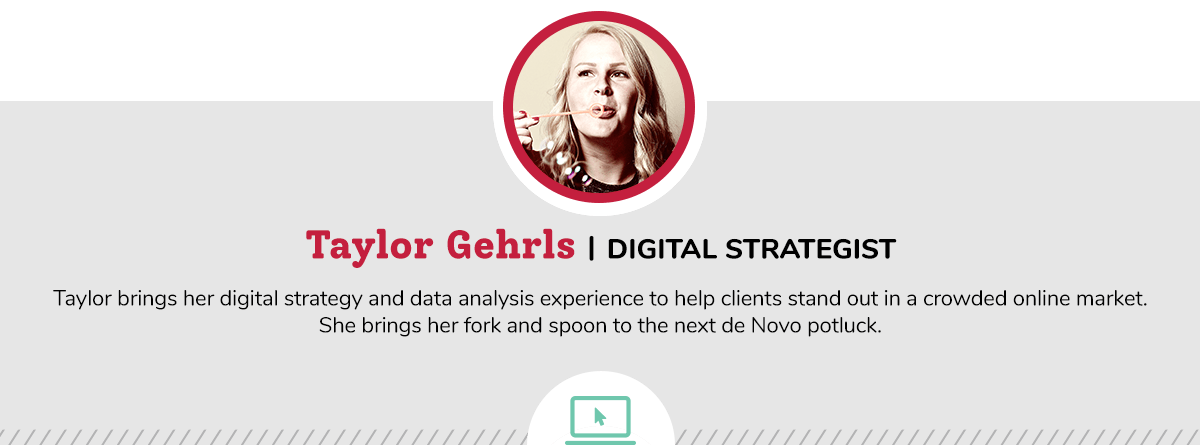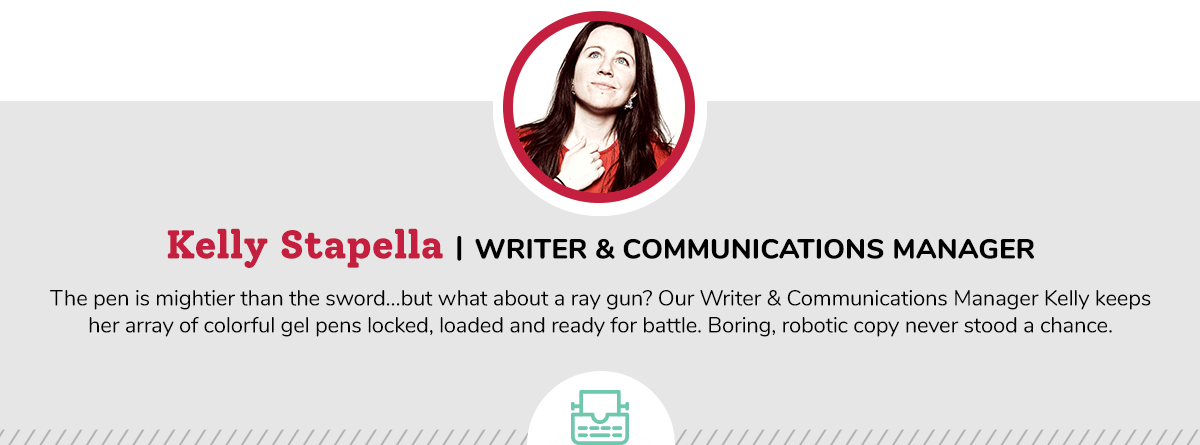Your customers have questions. Are you ready to respond?
To give you a boost of confidence as you interact with customers across your various social platforms, we asked Matt and Taylor from our Digital Team for some practical advice on answering customer questions and communicating important information with them.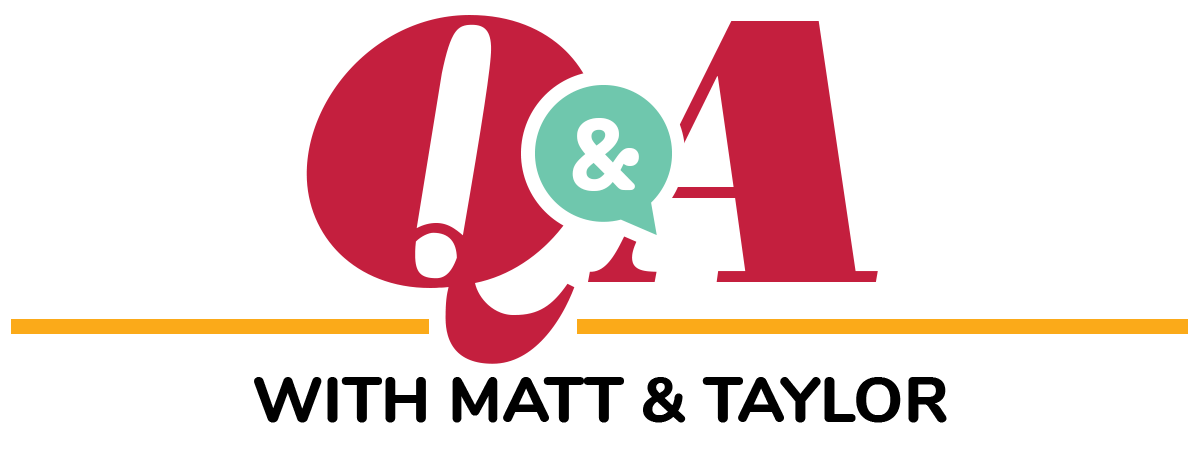
Q: With businesses re-opening—often under new and sometimes unpredictable hours—what’s the best way to keep customers updated on when you’re open?
TAYLOR: Update your hours anywhere you can, prioritizing your Google listing. Consider including your hours in your phone greeting or hold message as well. Any time your hours are adjusted, it helps to create a checklist of channels where you’ll need to make updates.
MATT: When it comes to your website, place a banner at the top of your home page or use a pop-up so customers can find the information they want without having to scroll and click around—this is especially true when the information is simple and direct, like your hours. On Facebook, try updating your cover photo with your updated hours while still maintaining your branding.
Q: How are your clients keeping customers posted on safety practices?
TAYLOR: By keeping their safety precautions at the forefront of ALL their channels—websites, blogs, social media, email, etc. Consumers continue to receive a flood of business communications, but keeping engaged customers regularly updated with adjustments to your process will help make their experience as smooth and efficient as possible.
MATT: We’ve created landing pages for a number of clients, which go into some depth about their specific practices. Then we use tactics like website pop-ups, social posts and email newsletters to link to the full set of precautions listed on the landing page.
This way we can update the landing page regularly without having to update things across a dozen locations.
Q: Things are happening and people have questions. What are some DOs and DON’Ts for responding to customer queries and comments on social media?

- Be upfront with customers if there are waiting lists for appointments, shipping delays or other hold-ups that may impact service. Communicating these things from the get-go will help mitigate any frustration or confusion down the line.
- Be honest. No one has navigated a pandemic like this before and your customers don’t expect you to have all the answers. It’s ok to say, “that’s something we’re still working on.”
- Get ahead of customer questions by communicating your safety precautions clearly before they visit you in person. Ensuring customers are clear on any new processes is key to helping them feel confident and satisfied with your business.
- Be available via phone, Facebook chat and email as much as possible to answer questions, even if you need to start by setting up an initial automated response.
- Promote virtual events on social and boost hype with event hashtags and bite-sized updates through real-time Facebook and Instagram stories. Find creative ways for attendees to share their support within their own network through swag, Facebook profile frames and story filters, and fun social media challenges.

- Lose your cool. Tensions are high right now for everyone, and if a customer is upset, you’re probably not the root cause of it. Exercise patience with customers on social media and help them find the information they need as best you can. Be transparent in what you’re able to do and thank them for their support. Even a cheery “hello” can help make someone’s day!
- Try to defend your mistakes or decisions in the comments section on social media. Even if you aren’t technically at fault, trying to explain why you’re right and the commenter is wrong is a recipe for disaster. Respond to negative comments sympathetically and take the discussion out of the comments and into a private message as soon as possible.
- Just react to the negative. Respond to positive comments as well to show your appreciation. It can help increase the organic reach of your business, plus everyone appreciates seeing good news in their timeline—especially now.
- Send an email just to send an email. Before hitting that send or post button, ensure your message is informational and beneficial to your audience. Steer clear of cliché messaging points, overused infographics and templated marketing videos.