Snapchat has long been overlooked by marketers who view the toddler social network as “just for selfies.” Through its recent updates, Snapchat has started to make itself more of a behemoth for digital marketers at companies large and small.
Snapchat solved the problem of “limited discovery” with the rollout of the Maps feature, allowing businesses to post to “location stories” for the potential to be featured. Snap also introduced the popular “Boo-R” code (or “Snapcode”) for quick and easy adding by users.
Now users can view and add your Snapchat easily, but how can Snapchat help drive sales, views to videos or whatever your KPI (Key performance Indicator) is? The answer: Snapchat now allows both individual users and companies to add direct website links to their Snaps. Users will see an arrow at the bottom of a Snap with links, signaling them to swipe up to go to the website. Previously, this feature was only available to those purchasing expensive ad campaigns with Snap, Inc.
Adding a Website to a Snap
Step Zero: Have the latest version of the Snapchat App.
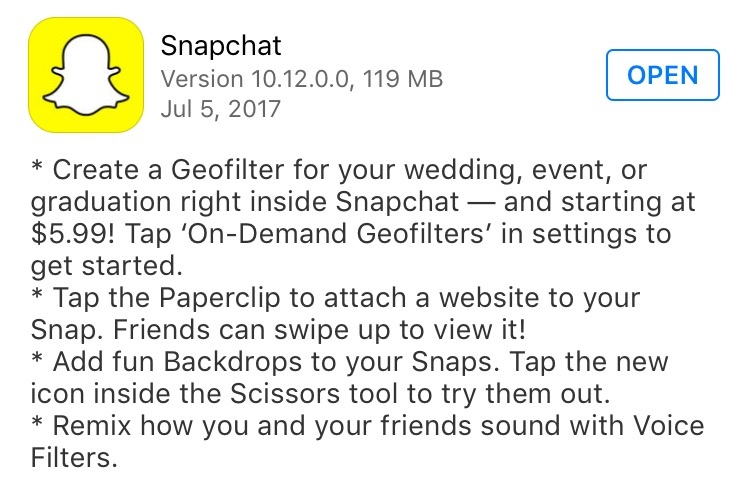
Step One: Snap a photo and select the paperclip icon. (If you need any help with Digital Marketing, here’s my contact information.)
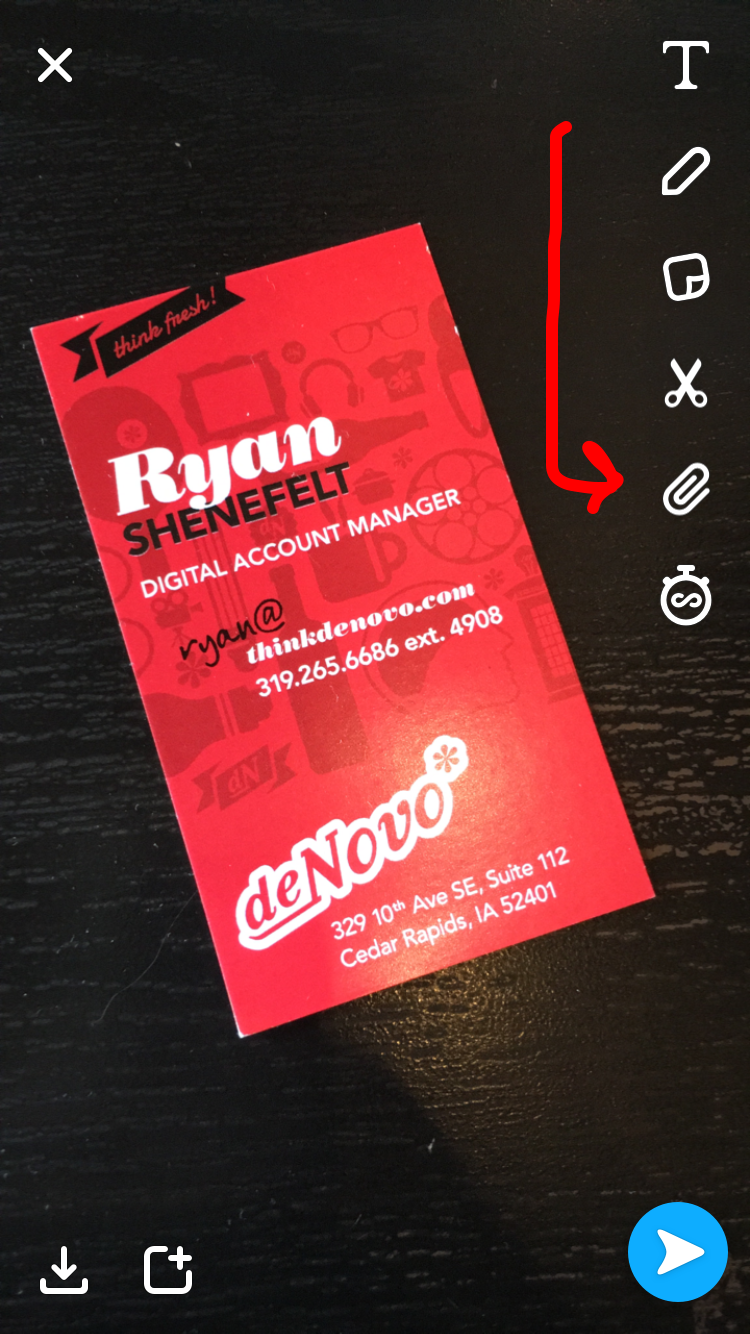
Step Two: Type in the URL. (It will save once you type it in, so you can quickly access it again for faster insertion.) Make sure that the website is mobile friendly in the preview. After that, click “Attach to Snap,” then send your Snapchat as usual. You can send this directly to your followers OR post it to your story.
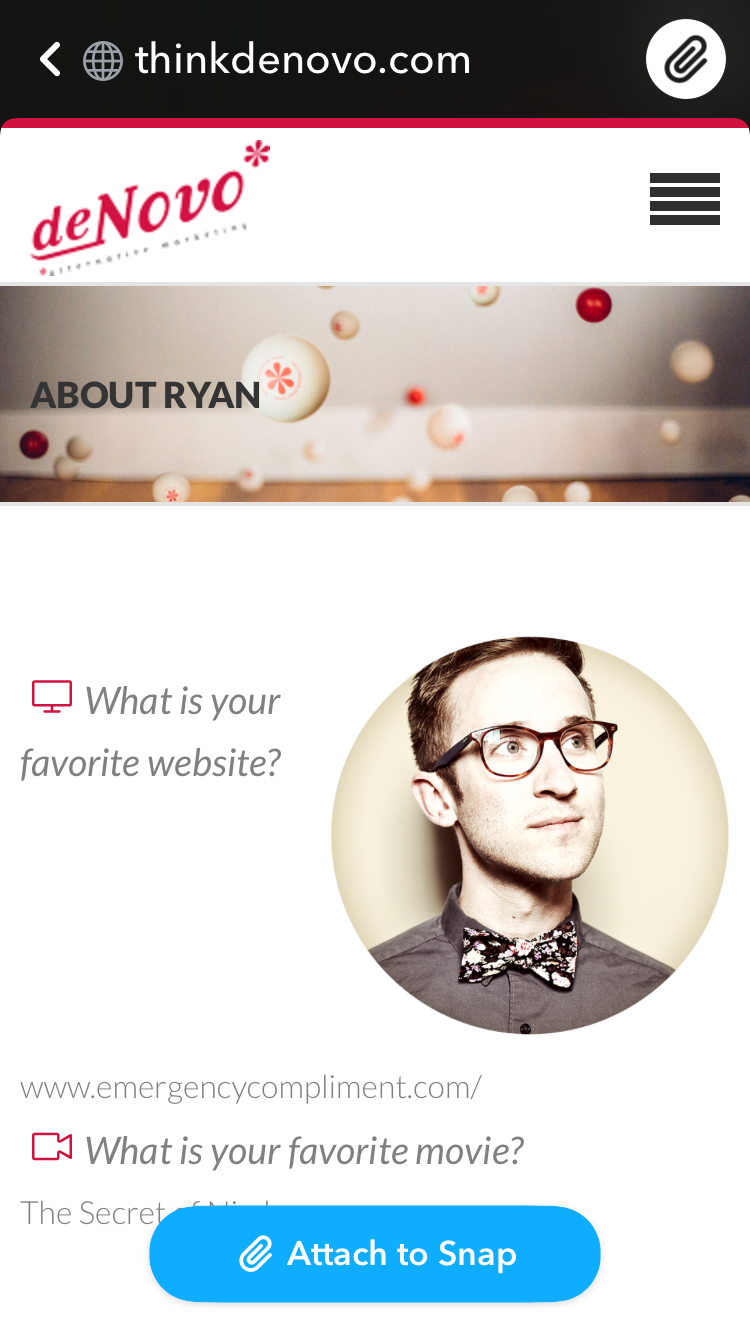
You’ll notice that Snaps with small “upward arrows” at the bottom center are an indicator of a website link. Swipe up to click the attached link!

Is Snapchat Getting Serious?
Are these latest additions to the app an indicator that Snapchat is getting more serious? Are you already brainstorming all of the potential ways to use Snapchat to drive traffic to your landing pages, videos or other social networks? Let us know what you have in mind in the comments below!


