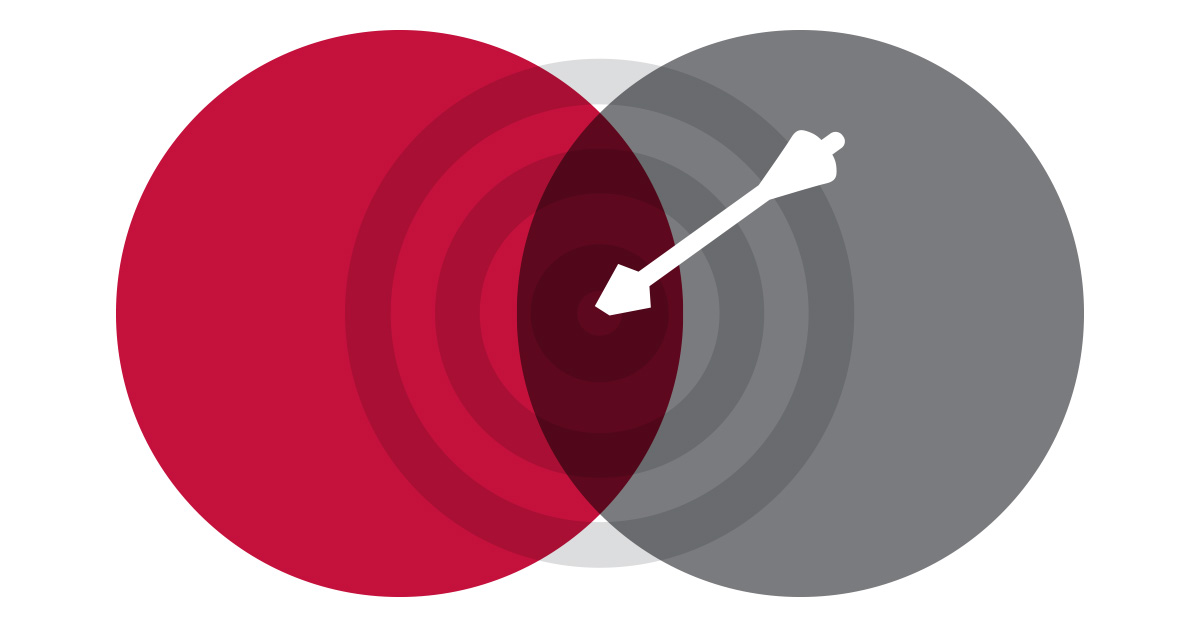Long gone are the days when you just slapped your message on a billboard and hoped the right people drove by. Companies and organizations now expect to be able to target a very defined and very specific audience with messaging tailored specifically for each audience segment.
The major digital advertising platforms of Google and Facebook/Instagram have been battling for years to roll out the most comprehensive set of targeting tools, which has ended up paying dividends for digital marketers and companies looking to speak directly to niche audiences. But the glut of targeting options can be a little overwhelming, and with these options changing regularly (often because of privacy concerns) it can be difficult to stay up to date.
The good news is that many of the targeting methods of top digital advertising platforms have different names, but similar functions, so it might be less overwhelming than it seems on the surface. It’s easy to go down the wormhole here, but as a digital strategist, I’ve found that most campaigns are best served by using a combination of a few of the most popular targeting methods.
Read more about the best targeting methods below. While you’re here, download our Targeting Cheat Sheet and keep it handy for your next campaign.
{{cta(‘429633d9-c024-4ec3-8f44-5989d4ef0280’)}}
Targeting Methods
Targeting by Traits
This is one of the most obvious methods of targeting. On Facebook/Instagram this is called Detailed Targeting, while Google just calls it Affinity Audiences. It’s fairly straight forward and can be useful to parse out specific audience segments when paired with other targeting options. With Facebook, the “detailed targeting” is based on interests and other information that people list on their profile or things they’ve “liked,” but it’s a bit less transparent with Google as to how they assign these “affinities” to users. In addition to interests/affinities, both Facebook and Google will let you target based on device and language.
Retargeting Website Visitors
This is the method being used when you notice an item you looked at on Amazon following you around the web. It requires some set-up, as you have to place snippets of code on your website a few days or weeks before you launch your campaign in order to collect enough visitors to retarget.
On Facebook, this code that captures website visitors and allows you to target them with ads is called a pixel, while on Google it is called a remarketing tag. This type of targeting is great when used as a follow up to another method. It can help your company stay top-of-mind and catch some people who might have fallen out of your marketing funnel.
While this method is great for targeting people who have shown some interest in your business or organization, this probably isn’t the best method to use if you have less than 50 website visitors per day, as you’ll mostly end up spinning your wheels.
Wielding Your Email List
If you know specifically who you want to see your ads and you have an email list of those people, you don’t have to play around with tracking codes, interests or demographics. Both Facebook and Google allow you to upload an email list in order to target specific people. On Facebook, this feature falls under Custom Audiences, while Google calls these Customer Match lists.
In order for this method of targeting to work, the platform you’re running your ads on will have to match the email address you upload to specific users. This means that not every email you upload will be matched to a user. The match rate can vary greatly, but be prepared for a match rate of 50% or less. This means the size of your audience could easily be half, to two-thirds smaller than your email list.
The Magic of Lookalike Audiences
If your email list doesn’t return as many matches as you want, don’t fret! This is where lookalike audiences (on Facebook) and similar audiences (on Google) come in.
This method allows you to find people who are similar to those customers whose email address you have uploaded. Facebook and Google will take the email matches and use their own algorithms to match those with people who have similar interests and traits. On Facebook you can even create lookalike audiences based on people that like your Facebook page. This is great news if your email list doesn’t return as many matches as you had hoped, or you don’t feel like your email list is representative of the people you are trying to reach with your campaign.
Context is Key
While Facebook allows for the best targeting based on interests, Google’s display ads (the ones you see on the top and sides of websites) and YouTube ads can be targeted based on the content of the website or video. This can be amazingly helpful if your audience might not all have similar interests, like if you’re trying to get your ads in front of people whose water heater just broke. Similar to targeting based on interests, with contextual targeting you choose keywords and categories that Google uses to place your ads on sites and videos with content that matches your keywords.
Location, Location, Location
Almost every digital campaign we run has a geographical component. Geography by itself isn’t a very precise targeting method, but when combined with some of the other methods above, it adds one more level of precision. Facebook will also allow you to target people who might not live in a certain area but have expressed interest in that area. There are plenty of options on both Google and Facebook to target a certain radius around a specified location or by city. Google gives even more options, like being able to target by congressional district or zip code.
You can also get pretty creative with how you use geographic targeting. For instance, if you want to target your ads to people who are attending a conference, you could target just that conference center for just the period of time that the conference takes place. If you overlay some interest or demographic targeting with this, you can get pretty close to targeting just the attendees of the conference.
There are limits to how small of an area you can target; both Facebook and Google only let you target down to a radius of one mile. However, there are workarounds using location exclusion targeting. Using our conference targeting example, you could target a one mile radius around the specific conference center, and then drop pins around the edge of your one mile radius that exclude everything except the conference center itself. This is basically a manual method of geofencing.
There Is No Magic Bullet
While you can do some really specific and creative things with digital targeting in order to deliver your message to the best possible audience, targeting isn’t a magic bullet. You may think you have nailed your audience with your targeting, only to find out you aren’t getting the results you wanted. Targeting is really just a collection of educated guesses. This means that, if at all possible, you will want to A/B test your targeting and continue to refine it over the course of your campaign. Start with small adjustments and make sure you are recording all of the changes you make so you can analyze your results and continue to refine your targeting.
The best part of all of this is that well-crafted targeting isn’t just good news for marketers and companies. Well targeted ads can be useful to customers who are getting ads that are actually relevant to them. Your perfect customers are out there, you just have to know how to get your ads in front of them.
Digging Digital? Keep going with these related blogs:
Digital Marketer’s Checklist for GDPR — If you’re dabbling in the digital realm, make you are you up-to-date on privacy policies that are being enacted across the globe.
The Time to Trust? — There are a lot of ways to abuse people’s trust online, make sure you can identify bad faith ads online.
What’s Your Website’s Shelf Life? — Websites don’t last forever. Is it time to update yours?
Why Facebook? — Facebook isn’t the newest or hippest trend in social media, but it is where the most people are.