You have probably noticed that your inbox has a little more motion in it than it used to. This is mostly due to the rising popularity of GIFs (the offically pronunciation policy at de Novo is with a “hard G”), a graphic format that’s been around for a long time, but has recently become much easier to create. Learn more about how (and when) you should use motion in your emails.
A couple of our favorite examples:
The Skimm.
Don’t get The Skimm? you should – and you can, here. But check out their groovy animation below. It’s subtle, but you notice it, and it auto-animates in your preview pane, which draws your attention. 
Cinemagraphs
This is our favorite thing at de Novo. Check out the one we recently created for Cedar Ridge. This style of GIF uses a combination of still photography with one moving element (the never-ending cocktail pour in this case) in the photo to create interest. This embeds well in their email marketing sfotware and allows them to add visual interest.

Simple animation
Using motion in a GIF format and embedding it in email marketing can help not only make things more visully interesting – but can drive home a point. Take, for example, our Venn Diagram of Getting Sh!t Done and subsequent post on Why Marketing (Sometimes) Doesn’t Happen.
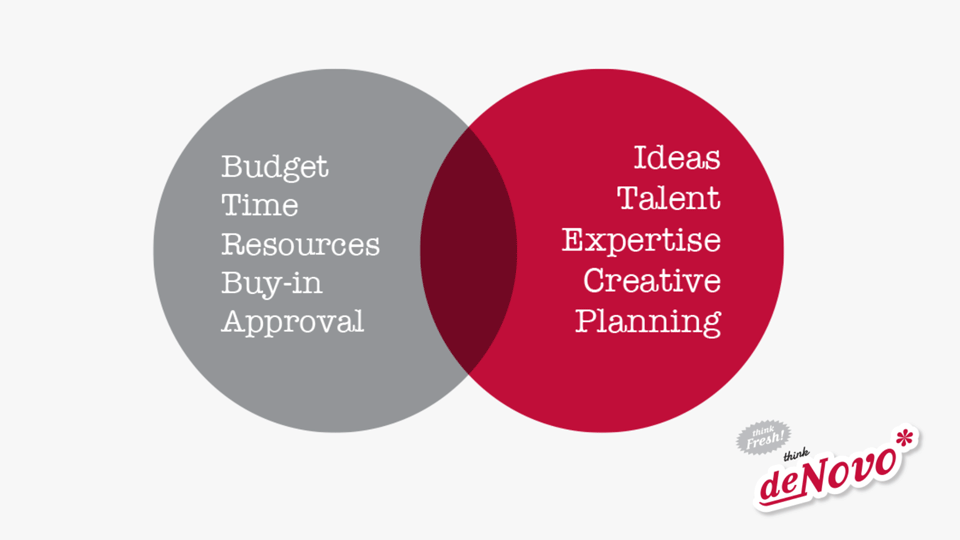
When & how to use animation in your email:
Whatever you do, follow the most important rule in marketing – which is to KEEP IT SIMPLE. Limit the animation you use to one movement within the email. Use it sparingly to either draw attention to the email in the preview pane and make it more engaging, or to make content more dynamic to help illustrate a point.
Keep it light
Even short GIFs can pack a lot of bytes. Make sure that files you use are short, simple and as small as possible in size without losing quality. A fuzzy looking animation doesn’t achieve the goal of making you look more professional, and an image or animation that either takes forever to load, or doesn’t load at all creates a visual hole in your layout. Don’t be that guy.
Video in email: a workaround
You still can’t embed video in email. For years, the workaround has been a screenshot of your video, with a play button/controls over it, hyperlinked to the video on an outside source. While that’s still the case, you can create a 5 second GIF from your video, and use that in your email, linked to the full length version elsewhere. Sites like BombBomb use this as a platform, and make it easier to share your video. You can also do this yourself with video you may already have. (But you should still create high quality videos for any of your marketing purposes, and not use crappy video from your phone. Just saying.)
What’s the upshot?
Motion in email is a good thing. But like anything else, you can have too much of a good thing. Use it strategically to drive interest and message, and test it for effectiveness over time. Just because you can animate something, doesn’t mean you should!
de Novo helps clients build marketing tools that work. Whether it’s animation in an email, development of a video library, or inbound marketing to drive traffic, we partner with you to help meet your sales and marketing goals.
Want to talk about how your email marketing can be more effective with motion? Get in touch!
{{cta(‘8f4ffe8b-3f54-4d15-a800-48c16f25d1b5’)}}


